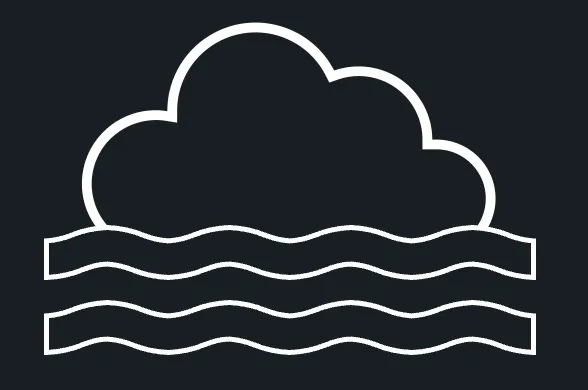Intro
Effective monitoring is crucial for managing cloud operations in Azure, especially in complex environments where workloads are continuously evolving. A well-thought-out strategy helps ensure system health, performance, and security while avoiding unnecessary data collection costs and operational noise. This post covers essential aspects of designing a monitoring strategy in Azure, including data collection, deployment options, frameworks, alerts, and tuning.
This post a continuation from the post here.
Data Collection
Deciding which metrics, logs, and diagnostic data to collect is a foundational step in any monitoring strategy. Collecting too much data can generate noise and inflate costs, while insufficient data limits insights. The goal is to strike a balance by collecting the right metrics for meaningful analysis. Key considerations include:
- Performance Metrics: Track CPU usage, memory consumption, network latency, and application response times.
- Activity Logs: Monitor administrative actions, security events, and user access patterns.
- Diagnostic Data: Include detailed logs for troubleshooting and root cause analysis.
Leverage native Azure tools like Azure Monitor, Log Analytics, and Application Insights for consistent data aggregation across different environments (on-premises, hybrid, and cloud-native). These tools offer built-in capabilities for collecting, storing, and analysing monitoring data, making it easier to maintain a standardised approach.
Deployment
Deploying monitoring configurations consistently across workloads is essential for comprehensive coverage. Key considerations include setting up agents, configuring rules, and ensuring resources send the necessary data to Azure Monitor. It’s also important to cater for setting up the alerts themselves. Here are three approaches to consider:
Option 1: Deploy with the Application Code
Integrating monitoring configurations directly into the application’s codebase can be convenient for deploying alerts alongside the application. However, this approach has some drawbacks:
- Challenges: Updates to monitoring configurations require changes to the application code, which means the application deployment pipeline must be run. This can turn minor changes into significant tasks that require multiple approvals. There is also potential risk if the application code is outdated or the pipeline has not been executed recently.
Option 2: Use Separate Automation Code for Monitoring
Creating dedicated automation code to deploy monitoring configurations offers more flexibility. This can be done using Infrastructure as Code (IaC) tools like Azure Resource Manager (ARM) templates, Bicep, or Terraform.
- Challenges: While this approach decouples monitoring from application deployments, it still requires ongoing development and maintenance to keep the automation scripts up to date, potentially increasing the management overhead.
Option 3: Use Policy to Deploy Alerts
Azure Policy can automate monitoring configuration deployment across resources. While I was initially hesitant about this approach due to challenges with tuning thresholds, recent updates now allow for streamlined threshold management, as detailed here. Microsoft’s Azure Monitor Baseline Alerts accelerator provides preconfigured policies for deploying monitoring standards.
- Advantages: This method simplifies deployment by enforcing policies that automatically apply monitoring configurations to new and existing resources, reducing manual effort and ensuring consistency across all services.
Frameworks and Modern Approaches
To stay ahead in cloud operations, consider adopting modern frameworks like Site Reliability Engineering (SRE) and Platform Engineering. These practices promote a proactive approach to monitoring and reliability:
- Service Level Indicators (SLIs): Metrics that reflect system performance and reliability from the user’s perspective, such as error rates and response times.
- Service Level Objectives (SLOs): Targets for SLIs that define acceptable performance levels. These objectives help ensure the service quality aligns with user expectations.
- Top-Down Approach: Focus on overall service quality by aligning monitoring strategies with SLIs and SLOs, rather than simply tracking system health from the bottom up.
Shifting towards a top-down strategy allows teams to prioritise efforts based on user experience and business outcomes, leading to more meaningful monitoring and alerting practices. You can read more about these concepts and how to implement SLOs in Azure here.
Alerts
Alerts are essential for notifying teams about potential issues but must be carefully defined to avoid excessive noise. When configuring alerts:
- Align with SLIs, SLOs, and SLAs: Set alerting thresholds based on service-level agreements (SLAs) and key performance indicators (KPIs) that matter to the business. This ensures alerts are tied to real-world impacts on users.
- Focus on Actionable Alerts: Ensure that each alert has a defined response, with clear guidance on what actions should be taken. This approach reduces alert fatigue and increases the effectiveness of monitoring.
- Design and Configure Alert Destinations: Decide where alerts should be sent. It’s recommended to configure alerts to integrate with your IT Service Management (ITSM) tool to automatically create incidents. There are many connectors available on the market for integrating Azure Monitor with popular ITSM tools, simplifying this process and improving response workflows.
Alert Tuning
Ongoing tuning of alerts is necessary to maintain their effectiveness. As workloads evolve, so do the patterns of what constitutes normal behaviour. Regularly updating thresholds and configurations based on historical data helps keep alerting relevant. Key considerations include:
Initial Rollout and Baseline Period: Incorporating a baseline period into the project timeline during the initial monitoring setup is beneficial. This period allows you to observe the environment’s behaviour and gather data on normal activity. Focus on refining and adjusting alert thresholds during this time to minimise noise and ensure alerts are actionable. The baseline also serves as a benchmark, helping you track improvements over time by comparing trends against the initial data. This approach optimises alerting configurations and provides insights into how your monitoring strategy evolves.
Minimise Noise: Ensure you have time and a process in place to analyse noisy resources and tune alerts as required. This involves identifying alert patterns that are too frequent or irrelevant, then adjusting thresholds, suppression rules, or configurations to reduce unnecessary notifications. Managing alert noise properly helps teams focus on genuinely critical issues.
Use Dynamic Thresholds: Implement dynamic alerting based on trends or deviations from baseline metrics, rather than using static thresholds. This approach requires careful calibration to avoid over-tuning, which can result in missed incidents or false positives.
Other Considerations
If you’re using a dedicated automation or policy approach for deploying monitoring configurations, there are additional factors to consider:
Application Code Compatibility: When using tools like Terraform for automation, you may need to update your application code modules to ignore or exclude configurations that the automation or policies are handling. This is important to avoid conflicts and ensure that the automated monitoring configurations are not overridden by code changes within the application itself.
Automation for Policy Remediation: Azure Policies can sometimes fail to remediate resources on the first attempt. To address this, it’s important to implement additional automation to periodically re-run policy remediation tasks. Planning for this ensures that resources remain compliant and monitoring configurations are consistently applied across your environment.
Wrapping Up
Designing an effective monitoring strategy in Azure involves thoughtful planning around data collection, deployment, and alerting practices to enable efficient centralised management. By adopting modern frameworks, automating deployment, and regularly tuning alerts, organisations can create a proactive and efficient monitoring setup that balances operational needs with business objectives.
Next Steps will dive into Observbility, Reporting and options to introduce AI into your alerting strategy. Keep an eye out for future posts!