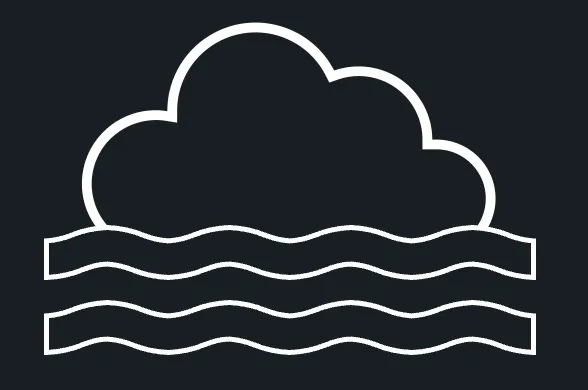Intro
In today’s cloud-native landscape, observability is crucial for modern software practices, particularly in Site Reliability Engineering (SRE) and platform engineering. It provides teams with valuable insights into system health and performance, ensuring reliability, meeting Service Level Objectives (SLOs), and optimising operations. For platform teams, observability is essential for identifying bottlenecks, improving infrastructure efficiency, and streamlining deployments.
Beyond technical benefits, observability also adds significant value for stakeholders by visualising performance gains and cost savings, enabling data-driven decision-making—an indispensable aspect of modern operations.
In this final post of my Monitoring and Observability track, part of the Operating Model Series, we’ll explore the key factors needed to define a solid observability strategy, the tools that can enhance it, and the benefits that AI can bring to the overall approach.
Why Does Observability Matter for Your Team?
Have you ever felt overwhelmed by all the metrics and logs you have to sift through to keep your systems running smoothly? You’re not alone. Traditional monitoring often falls short in providing the deep insights needed to maintain reliability and optimise performance. That’s where a robust observability strategy comes into play—it turns all that noise into actionable insights, making it easier for teams to detect, troubleshoot, and resolve issues quickly.
Imagine a scenario where an e-commerce platform experiences a sudden spike in error rates during a flash sale. With AI-driven anomaly detection, the issue is flagged before customers even notice, allowing the engineering team to resolve the root cause in real time. This kind of proactive monitoring not only improves user experience but also saves valuable time and resources.
Tailoring Observability for Stakeholders
A successful observability strategy involves catering to the needs of various stakeholders, each of whom has different priorities and expectations. Understanding these perspectives helps ensure that your observability efforts deliver meaningful insights and drive value across the organisation. Here’s a breakdown of the main stakeholder groups to consider:
| Stakeholder | Focus | Key Considerations |
|---|---|---|
| Management | Business outcomes, cost efficiency, risk mitigation | - Provide high-level dashboards showing system performance and availability against SLAs and SLOs. - Analyse cost implications linked to monitoring efforts. - Track metrics that connect observability to business outcomes (e.g., customer experience, revenue impact). |
| Application Owners | Application health, performance bottlenecks, incident root cause | - Real-time monitoring of health metrics (e.g., error rates, response times). - Logs and traces for root cause analysis. - Track SLOs and SLAs to ensure commitments are met. |
| Engineering Teams | Troubleshooting, debugging, system optimisation | - Access to detailed logs, traces, and metrics. - Drill-down capabilities for investigating anomalies. - Real-time alerts for proactive incident management. |
Recognising the different needs of these groups allows you to tailor your observability strategy accordingly. For management, high-level summaries and trend analysis are most relevant, while application owners require service-specific metrics, and engineering teams benefit from detailed, low-level insights. Aligning your observability approach with these perspectives ensures that everyone gets the information they need to make better decisions, resolve issues faster, and drive continuous improvement across the organisation.
Which Tools Should You Choose for Your Observability Strategy?
Choosing the right observability tools depends on the use case and the audience. Below is a comparison of common Azure-based observability toolsets: Azure Monitor Workbooks, Power BI, and Grafana, focusing on data integration, visualisation, real-time capabilities, and more.
| Feature/Capability | Azure Monitor Workbooks | Power BI | Grafana |
|---|---|---|---|
| Data Source Integration | Primarily Azure-native data (metrics, logs, Application Insights). Limited external support. | Wide range of sources, including databases and cloud services. Ideal for business data and static reporting. | Extensive support for various sources (Azure, AWS, Prometheus, etc.). Ideal for multi-cloud environments. |
| Query Language | Kusto Query Language (KQL). Powerful, but has a learning curve. | Power Query or DAX. User-friendly, less suitable for log-based queries. | Supports various query languages (KQL, PromQL, etc.). Flexible for different data types. |
| Visualisation Options | Standard visualisations with limited customisation. | Rich visualisation options, ideal for static business reports. Advanced customisation available. | Wide range of custom visualisations. Highly customisable for dynamic dashboards. |
| Real-time Monitoring | Supports near real-time data; may struggle with large datasets. | Not ideal for real-time monitoring. Slower refresh rates. | Designed for real-time data. Handles large datasets efficiently. |
| Alerting and Notification | Basic alerting. Less advanced than some third-party tools. | Limited alerting, mainly for reporting. | Advanced alerting with multi-condition rules and integrations (e.g., Slack, Teams). |
| Ease of Use | User-friendly for Azure users. Requires KQL knowledge for advanced use. | Easy for business users familiar with Power BI. Some data modelling required. | Steeper learning curve. Best for experienced users. |
| Access | Integrated with Azure, using Azure roles and permissions. | Requires Power BI licenses (Pro or Premium). | Flexible access control with user roles and dashboard permissions. |
| Cost Considerations | Integrated costs with Azure services. Extra costs for log ingestion. | Licensing costs for Power BI Pro or Premium. Data refreshes may incur costs. | Open-source version is free. Costs may apply for cloud or enterprise versions. |
| Target Audience | IT and DevOps teams within Azure. | Business teams and non-technical users. | DevOps, SRE, and platform engineering teams. Ideal for technical monitoring. |
The right choice depends on specific needs, but a combination of tools can often provide the most comprehensive observability strategy. Azure Monitor Workbooks suits teams focused on Azure, Power BI is more business-focused, and Grafana offers flexibility for multi-cloud, real-time monitoring.
How Can AI Take Your Monitoring to the Next Level?
AI is an underutilised element in many observability strategies. Integrating AI into observability enhances monitoring capabilities by automating anomaly detection, predicting incidents, and providing intelligent insights. Both Azure Monitor and Grafana offer ways to incorporate AI features that help teams proactively manage system performance and reliability.
Benefits of AI in Observability
The following table outlines the benefits that AI can bring to your observability strategy:
| Benefit | Description |
|---|---|
| Proactive Monitoring | Detects anomalies and predicts incidents early, allowing teams to address issues before they escalate. |
| Automated Root Cause Analysis | Speeds up troubleshooting by automatically identifying patterns in logs and metrics. |
| Performance and Cost Optimisation | Provides intelligent recommendations to improve resource allocation, scaling, and reduce operational costs. |
AI Capabilities in Azure Monitor and Grafana
The following table outlines the AI capabilities that both Azure Monitor and Grafana can bring:
| Feature/Capability | Azure Monitor | Grafana |
|---|---|---|
| Anomaly Detection | Uses machine learning to detect anomalies in metrics, helping identify issues before incidents occur. | Offers plugins for anomaly detection using algorithms to spot unusual patterns in metrics and logs. |
| Log Analytics and Query Suggestions | Provides AI-assisted log analysis and suggestions for KQL queries to speed up root cause analysis. | Supports integration with machine learning models to enhance log analysis through external AI services. |
| Application Insights Smart Detection | Automatically detects unusual patterns in application performance (e.g., unexpected response times). | Can integrate with external AI platforms to provide intelligent insights on application health. |
| Machine Learning Integration | Leverages built-in AI features within Azure services like Azure ML for advanced analytics. | Supports connections to various machine learning models (e.g., TensorFlow, custom AI services) for predictive analytics. |
| Time-Series Analysis and Prediction | Uses historical data trends to predict future performance and detect anomalies. | Can analyse time-series data for forecasting trends using AI models. |
| Cost Optimisation Recommendations | Provides AI-driven recommendations through Azure Advisor based on usage patterns and best practices. | Allows integration with external tools to analyse usage data and suggest cost-saving measures. |
| Integrations with AI Platforms | Native integration with Azure ML, Cognitive Services, and other Azure AI tools. | Flexible integration with AI platforms (e.g., Prometheus with AI/ML extensions, cloud-based AI services). |
Azure Monitor offers robust, built-in AI features like anomaly detection, smart detection, and cost optimisation recommendations but requires more skill and configuration due to its reliance on KQL and deeper integration with Azure services.
Grafana, on the other hand, speeds up time to value with its flexible plugin ecosystem and integrations with various AI platforms and partner-created tools. This makes it easier to quickly implement AI capabilities and extend observability across diverse environments without extensive setup.
Reporting in Observability
Effective reporting is a crucial component of observability, providing stakeholders with insights into system performance, trends, and incidents. It transforms raw monitoring data into meaningful information that can guide decision-making at various levels. Automating report generation and delivery reduces the operational burden on teams. Once self-service dashboards are in place, reporting remains valuable for scenarios like governance meetings.
Key Considerations for Reporting:
- Audience-specific reports: Tailor reports to meet the needs of different stakeholders. For example, management might need high-level summaries of uptime and cost impacts, while engineering teams require detailed data on incident root causes.
- Regular updates: Automated, scheduled reports ensure that teams stay informed without manually pulling data. This is especially valuable for ongoing tracking of Service Level Objectives (SLOs) and Key Performance Indicators (KPIs).
- Trend analysis: Reports that highlight trends over time can help identify recurring issues, predict potential problems, and track the impact of improvement initiatives.
While tools like Power BI excel in creating business-oriented reports with rich visualisation and modelling, Azure Monitor Workbooks require separate automation and effort for reporting, whereas Grafana provides more technical reporting capabilities for tracking system health and operational metrics.
Wrapping Up
In cloud-native environments, observability is essential for ensuring system reliability, optimising operations, and supporting data-driven decisions. Tools like Azure Monitor, Power BI, and Grafana each bring unique capabilities: Azure Monitor integrates deeply with the Azure ecosystem, Power BI excels in business-focused reporting, and Grafana provides flexibility for multi-cloud, real-time monitoring. Combining these tools creates a comprehensive observability strategy, and integrating AI further enhances capabilities by automating anomaly detection and providing intelligent insights. Together, they enable teams to achieve proactive monitoring and continuous improvement.